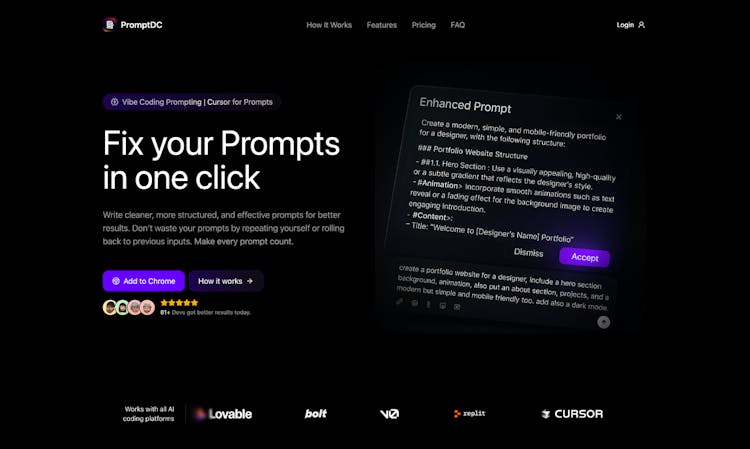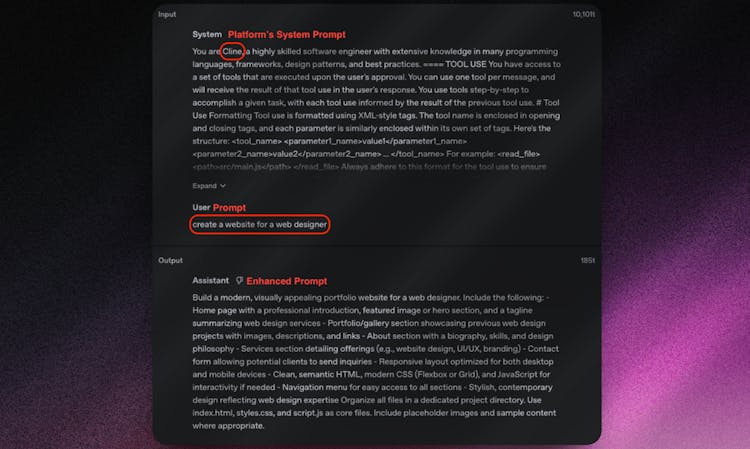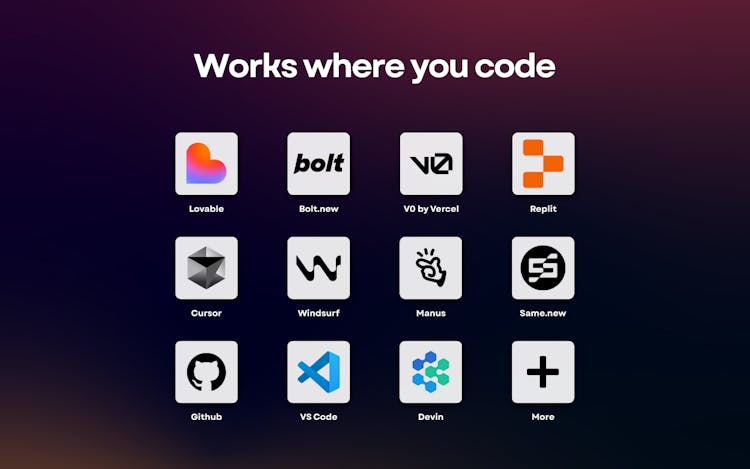PromptDC - Cursor for Prompts
One-click prompt enhancement for every AI web platform & local editors
Vibe coding prompting.
Have you ever been frustrated by constantly repeating yourself, making typos, or typing “FIX THIS” over and over?
It happens all the time. When vibe coding, it’s easy to make typos or write unclear prompts. People often find themselves reverting to old versions because the AI misunderstood the prompt and made incorrect changes. But in reality, it’s usually not the AI’s fault. It’s the prompt.
That’s why PromptDC was created. It enhances your prompts with one click, without leaving your web-based platform or local editor. Just write your prompt in the chat and press your keyboard shortcut or the Enhance button.
🔧 How It Works 🔧
1. Write your prompt in any supported web-based AI platform or VS Code.
2. Click the “Enhance” button on the text field or use your keyboard shortcut.
3. Your prompt is automatically replaced with the enhanced version.
How Enhance Works
Based on the AI model you’re using (Cursor, Lovable, Bolt, Replit, Cline, etc.), our extension reads its system prompt, understands how that model operates, and then refines and restructures your input to make it more understandable. This helps the model generate better, more accurate results.
Works with Lovable, Replit, Cursor, Windsurf, Bolt.new, V0, Copilot, Cline Devin.ai, Manus, ClackyAI, PageAI, Softgen, Rosebud.ai, Base44, Samen.new, and Tempo.
Comments, support and feedback
About this launch
PromptDC - Cursor for Prompts by Παναγιώτης Βισίλιας Will be launched January 6th 2026.